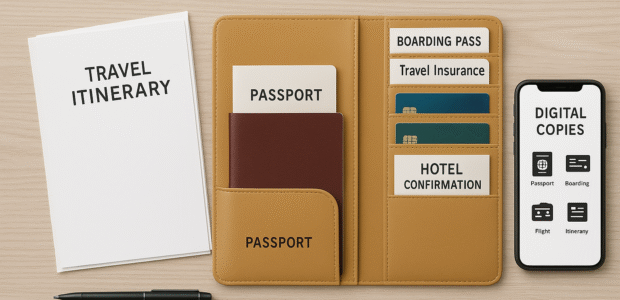✈️ Why Organizing Travel Documents Matters
Knowing how to organize travel documents can make a huge difference during your trip. Whether you’re flying internationally or booking a last-minute getaway, a solid system will save you stress, delays, and even money. For more ways to optimize your budget, check out these smart tips on how to save money while traveling.
If your travel plans are spontaneous, don’t miss this helpful guide on how to book last-minute trips with confidence and ease.
✅ Essential Travel Documents You Should Always Carry
Here’s what you should have physically or digitally:
📄 Physical Copies:
-
Passport (valid for at least 6 months beyond your return date)
-
Visa(s) (if required)
-
Boarding passes
-
Hotel confirmations
-
Travel insurance papers
-
Driver’s license or international driving permit
-
COVID-19 vaccination proof (if applicable)
-
Itinerary printout (flights, tours, transfers)
-
Credit/debit cards
-
Emergency contacts list
📱 Digital Copies:
-
Scanned passport (in cloud + phone)
-
Visa documents
-
eTickets (flights, trains, buses)
-
Hotel and Airbnb confirmations
-
Travel insurance PDF
-
Local SIM or eSIM QR codes
-
PDF copies of all ID cards
💡 Tip: Back up all digital documents in Google Drive, Dropbox, iCloud, or email them to yourself.
🧳 How to Organize Travel Documents Effectively
1. Use a Travel Document Organizer
Invest in a travel wallet or organizer that can hold:
-
Passport
-
Boarding passes
-
Currency
-
Credit cards
-
SIM card/tool
-
Health cards
Look for RFID-blocking ones for added security.
2. Create a Folder System for Digital Files
On your phone or cloud storage:
-
Create a folder called
TRAVEL – [Destination Name] -
Subfolders:
Flights,Hotels,Visas,Insurance,Tours,Emergency
Make everything easily searchable and downloadable offline.
3. Print a Few Hard Copies
Technology can fail. Keep printed copies of your:
-
Passport
-
Travel insurance
-
Visa (if applicable)
-
Full itinerary
-
Emergency contacts
Place them in a plastic sleeve in your carry-on.
4. Use a Travel App or Organizer Tool
Apps like:
-
TripIt – It auto-organizes travel plans from email confirmations.
-
Google Travel – Syncs bookings from Gmail.
-
Evernote or Notion – Good for building personal travel dashboards.
5. Label Everything
Label your documents or folders clearly:
-
Flight – London to Istanbul – July 21 -
Hotel – Paris – July 24–27 -
Viator Tour – Rome Colosseum
This makes searching and checking in much faster.
6. Organize by Stage of Trip
Group your documents in the order you’ll need them:
-
At airport: Passport, boarding pass, visa
-
Arrival: Hotel booking, transport info
-
Daily use: Tour confirmations, local sim instructions
Use colored tabs, sticky notes, or sections in your folder.
7. Keep Emergency Backups
-
Upload documents to a secure cloud (Dropbox, Google Drive)
-
Email everything to yourself and one trusted person
-
Store a backup USB in your luggage with encrypted files
🌍 Where to Keep Your Documents While Traveling
| Item | Where to Store |
|---|---|
| Passport | Travel wallet or money belt |
| Credit cards & ID | Minimal in wallet, backup in hotel safe |
| Phone with digital copies | Always on you, with battery backup |
| Printed documents | In a waterproof sleeve in carry-on |
| Emergency cash | Split between bags and pockets |
📱 Go Digital: Store Documents Securely
While paper backups are useful, digital copies are a lifesaver if you lose originals.
-
Apps to Use:
-
Google Drive / Dropbox: Store and sync PDFs and scans.
-
TripIt: Organize bookings into a single travel itinerary.
-
Evernote / Notion: Create digital folders with tags for easy access.
-
Apple Wallet / Google Wallet: Store boarding passes and tickets.
-
-
Bonus Tip: Email a copy of key documents to yourself or a trusted contact.
🔐 Keep Your Documents Safe While Traveling
Protect your important items using these tips:
-
Use a zippered travel wallet or document organizer with RFID protection.
-
Always keep documents on your person when moving between locations.
-
Use hotel safes for passports when not needed.
-
For digital files, enable two-factor authentication and strong passwords.
🗂️ Organizing Physical vs. Digital Copies
| Type | Best For | Storage Tip |
|---|---|---|
| Physical | Border crossings, identity checks, areas with no internet | Use waterproof zip pouches or organizers |
| Digital | Easy access, backup, sharing with others | Organize by folder and file name: “Passport_YourName.pdf” |
🌍 Destination-Specific Requirements
Different countries may require:
-
Entry declaration forms
-
Return/onward travel proof
-
Printed accommodation details
-
Travel health documents (e.g., Yellow Fever certificate)
Check the embassy or consulate website of your destination country before your trip.
✅ Final Pre-Travel Checklist
Before you head to the airport or station, ensure:
-
✅ You’ve made two physical copies of all key documents
-
✅ All digital copies are backed up in cloud storage
-
✅ You’ve packed everything in a secure, easy-to-reach organizer
-
✅ You’ve internally linked your travel goals with smart planning: check out how to save money while traveling and tips for last-minute bookings to keep everything efficient.
✨ Bonus Tip:
If you’re planning guided activities or day tours, apps like Viator store all your booking confirmations and meeting points in one place—no paper needed.